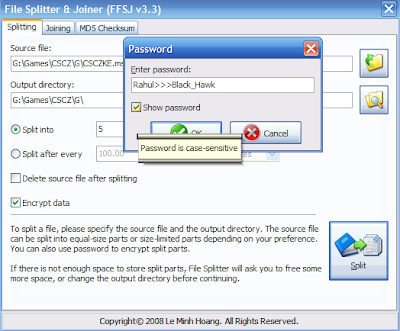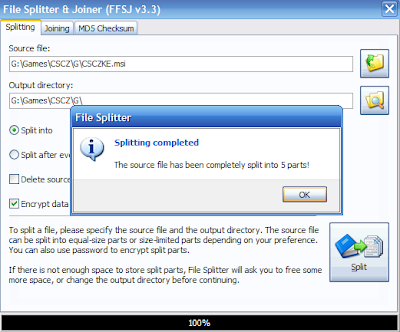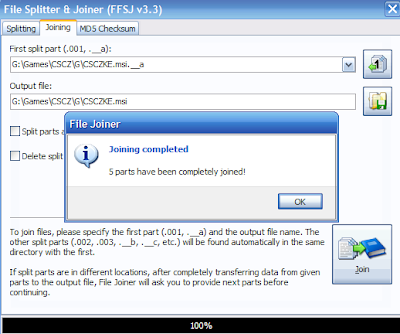The exponential growth of the IT industry has brought with it new inventions and infrastructure needs, which resulted in inappropriate use of resources and production of environmentally unfriendly products. It is as if the whole IT / ITES community ignored the impact on the environment, while they were busy ideating and creating new versions of the same gadgets and use of resources such as paper, water, plastic and electricity,
without giving much thought to the environment.
When Al Gore started waking powers to the injury, which took place on the environment on a global scale, many stood up and noticed. Not only did folks started being environmentally friendly, companies began to "care" for the environment. Soon, with the celebs jumping on the bandwagon and showing the error of our ways, large companies joined the initiative to "go green", thus leading the way for other companies. Finally, the IT industry to realized that they too can do its bit and began to contribute towards the environment. The Outcome? Green Computing - or Green IT to some - is touted as one of the major trends in the recent years.
What is Green IT anyway? We all are doing our bit for the environment, right? Well, Green IT is an organization's way to go green. There are many definitions / explanations that can be found over the Internet.
Here is the exact one found on Wikipedia: The study and practice of design, manufacture, use, and disposal of computers, servers, and associated subsystems—such as monitors, printers, storage devices, and networking and communications systems—efficiently and effectively with minimal or no impact on the environment (Source: Wikipedia.org). Green IT also aims to achieve profitability and improve system performance and utilization, while maintaining our social and ethical responsibilities. So, Green IT includes dimensions of environmental sustainable development, economics of energy efficiency and total cost of ownership, which includes the cost of disposal and recycling. It is the study and practice of using computing resources efficiently.
Too much information? Simply put, it is the practice of using computing resources more efficiently, while maintaining or increasing overall productivity. The aim is to reduce consumption of hazardous materials, maximize energy efficiency and promoting recycling or biodegradation of non-existent products and factory waste.Easier said than done, for the company to go green overnight. Instead of looking at the company's position as a single unit, companies will have to take a step back and see the Green IT in the big picture. For example, when building the infrastructure owners will have to think about building a 'Green Campus': where you have one side of the building consisting of glass, rather than bricks and mortar, or building where there is natural ventilation and lighting. Usage of resources such as electricity, paper and water should be significantly reduced. Buying "green computers" will save energy and causes less damage to the environment, virtualization reduces the consumption of paper documents, buying new services: hardware and software that improve performance saves time and money by finding areas that take up a lot of electricity and addressing those areas also reduce costs.

We, as responsible citizens can always do our bit, too. Here are some ways (which I found across various websites):
1. Switch the computer off if you do not use it, especially at night, and if the whole day.
2. Print wisely - only print when you really need to have a hard copy and resist the temptation to print "All pages" when all you need is/are some particular page(s).
3. Use Google alternatives, such as the Smallest Google, which saves energy, time and bandwidth.
4. Buy a laptop. Laptops consume less energy than a desktop.
5. Choose a wired keyboard and mouse over the wireless.
6. Advanced users can get rid of unnecessary fans and drives. If you have a spare CD-ROM, use it once in a while and then unplug it.
But wait, green computing is not cheap. Did you know that these energy-saving software and hardware upgrades cost a bomb? Many companies, especially small and medium-sized companies have to think twice as they try to balance their desire to go green, and their financial resources. But again, looking at it from another perspective, by resorting to green computing, these companies are saving money and the environment as well. Big companies also use a lot of manpower and energy. To reduce energy consumption will lead to lower efficiency. But analysts predict that the advantages of going green will encourage companies to look at technology and energy models that will use less energy and saving energy. I think it is a big plus.
Being a tree hugger myself, I hope that Green IT is here to stay and start now in any way possible. We also need to educate people around us about green computing, if they are not already aware of. And remember that in everything you do,
Go Green!!!





.jpg)
.jpg)


.jpg)