Worried about freeing up huge swaths of space on a storage medium?
Giving up on emailing an attachment just because it’s just too big?
With FFSJ (The Fastest File Splitter & Joiner), you’ll never have to...
What is FFSJ
FFSJ is a small utility tool which consists of a Splitter and a Joiner, thus letting you split files into multiple smaller parts, then join them up again just like the whole Original. You may use FFSJ to split any file into as many parts as you need to, then continue doing what you usually do! It works on any type of file, whether you’re working with documents, text files, spreadsheets, presentations, audio, video or even executables! And the best part of the story, FFSJ is only a single .EXE file which does not need to be installed, you can directly run FFSJ by double-clicking FFSJ.exe
Features
Very fast: FFSJ can optimize disk-cache and memory usage, this makes FFSJ 3-5 times faster than HJ-Split, WinSplit, MasterSplitter in both splitting and joining tasks. Of course, it is much faster than any compression program.
Simple: FFSJ works well on all Windows platforms. It doesn't need any requirement of installations or complicated DLLs.
Small: FFSJ is small enough to fit on a floppy disk.
Easy to use: FFSJ has a friendly user-interface, it can be used to split any file.
Easy to be integrated: Since v3.0, FFSJ published its command-line interface. End-users can split/join multiple files using a .BAT file. Developers can write their own interface (in any language) to perform splitting/joining tasks from their applications.
Secure: FFSJ uses an advanced encryption algorithm to make your data much more secure from unauthorized access. Since v2.9, MD5 checksum algorithm has also been integrated to verify data integrity.
Compatible: FFSJ can join parts produced by HJ-Split.
How to use FFSJ
How to split a file?
1. Open FFSJ.exe and switch to the "Splitting" tab.
2. Select the source file.
3. Change output directory, number of split parts, part limit and set the other parameters as
per your need.
(Just mark the "Encrypt data" checkbox while setting your preferences to apply password to the split parts.)
4. Click the "Split" button, enter your password and click "OK" (if chosen) and wait till the
File Splitter completes the job.
5. You will see the message
You are DONE with Splitting of file....
How to join split parts together?
1. Open FFSJ.exe and switch to the "Joining" tab.
2. Select the first split part (.001 or .__a file).
(All split parts must have the same name, except for their extensions - .001, .002, .__a, .__b, etc.)
3. Check the list of split parts from drop-down list.
4. Change output file, specify if your split parts are in different locations, choose if you want
to delete the split files after joining is done through specified parameters.
5. Click "Join" button, enter the password if required and wait till the File Joiner completes
the job.
6. You will now see the message
Voila!!! You have the original whole piece of file with you...





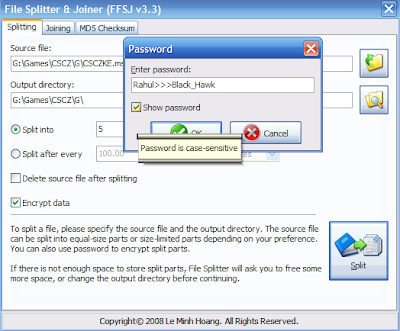
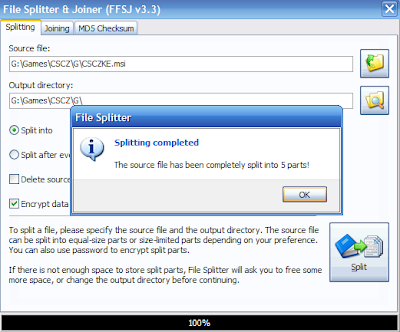




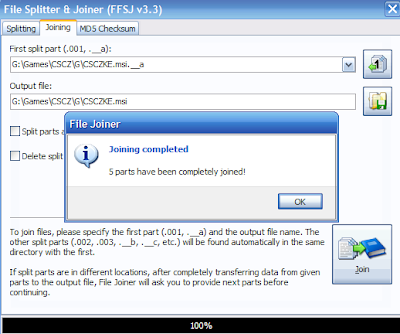
No comments:
Post a Comment